Perky Animate Module
More than 3000+ customers and counting from around the world rely on Divi Fullwidth Header Extended. Featured on ElementThemes blog topic on 10 Awesome Third-Party Divi Plugins. One of the must have for Divi sites.
We are bringing title effect features from the popular Fullwidth Header Extended to the Perky Animate Module.
We merge the Call-to-Action, Blurb and all Title Effects into one. Let’s us introduce you, The most powerful and versatile Custom Module ever. Perky Animate Module.
6 Title Effects
This is the typing effect of the title. You can have Static Text and Typing Effect as well.
Rotator Effect|Perky Animate|Divi
This is the rotator effect of the title. You can have Static Text and Rotator Effect as well.
Textillate Effect
This is the textillate effect of the title. You can choose your own animation for in and out effect.
TextGif Effect
Masking an image in your text is achievable by using our TextGIF effect.
Text Behind Title
You can have a background text behind the title as well. Positioning would require some custom CSS on the Advanced Tab depending on font-size and length of text.
Fancyline
You can choose to have line on title and control whether this should appears before or after the Title.
7 Image Filters to Choose From Greyscale|Blur|Sepia|Saturate|Brightness|Constrast|Invert
37 Hover Animations Effects
Introducing Cover Image
Cover image gives your visitor a cool and unique look for Call-to-Action. We work hard behind the scenes to give you this and also the animations when you hover over the Perky Animate Module. Image Transition Animation, Image Cover text and Image animations. Perky Animate module is a powerful module that you can create anything you can imagine.
Sports
Get 25% Off on all Running Sports Apparel & Gear.
Hover Push Animation
The Hover Push Animation will have raise effect on the div when hovering slightly pushed up.
No Shadow
You can set shadow on the element. 1 to 5 determines how far raised or close to the page the element is.
Shadow 1
You can set shadow on the element. 1 to 5 determines how far raised or close to the page the element is.
Shadow 2
You can set shadow on the element. 1 to 5 determines how far raised or close to the page the element is.
Shadow 3
You can set shadow on the element. 1 to 5 determines how far raised or close to the page the element is.
Shadow 4
You can set shadow on the element. 1 to 5 determines how far raised or close to the page the element is.
Shadow 5
You can set shadow on the element. 1 to 5 determines how far raised or close to the page the element is.
Video Popup and Make Entire Div Clickable
You can put your url link or video popup on the whole div or button with just a few clicks. Your choice. This example uses sub heading text and background zooming effect.
Tilt Effect
This will have an Interactive 3D hover effect. You can set your own transition speed, tilt, glare and etc. Take it a spin and impress your visitors!
Scroll Fading Animation
This will fade in and fade in as you scroll. You can also animation each elements from Title to Buttons. Your choice.
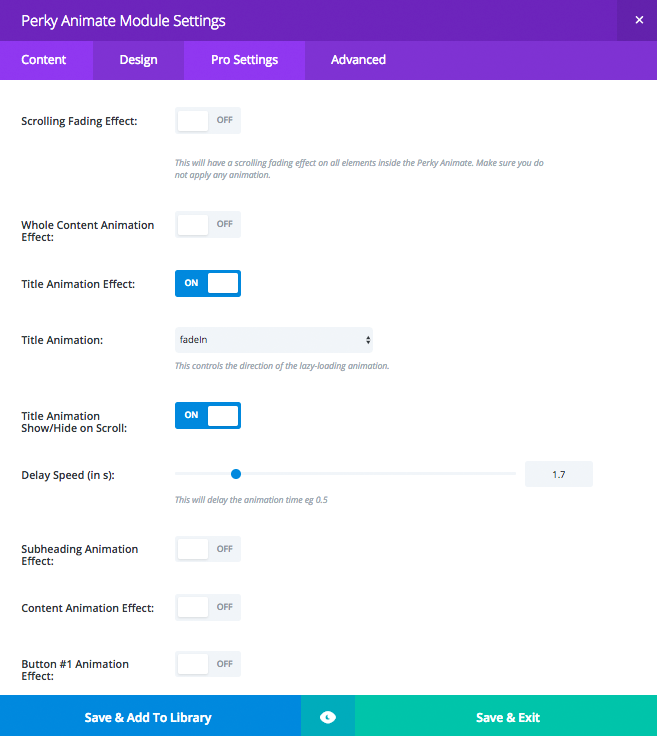
Fullwidth Header Extended
The Divi Fullwidth Header Extended module provides a comprehensive suite of header customizations that helps you easily create dynamic text effects, image effects, background animations and more.
Perky Animate
The Divi Perky Animate module provides a comprehensive suite of customizations that helps you easily create dynamic text effects, image effects, gradient background, overlay, hover effects and more.
Map Extended
Our Divi Custom Map Extended Module is designed to work with any Divi Builder based site. You have 73 preload color map styles to choose from. You can add your own pin icon, set the icon/image width and height and more!
